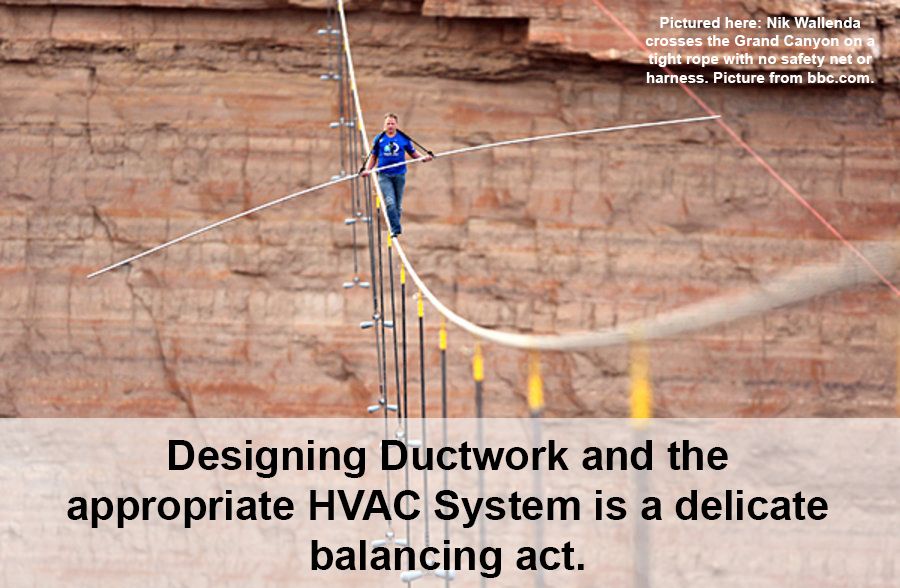
In the old days, the HVAC industry just accepted the Ductulator’s biggest limitation which was its inability to change the friction rate setting. The Ductulator might have been a great tool to use as part of the Manual D process before Right-Suite® Universal was launched, but as technology has evolved, so has the need for HVAC Professionals to be more precise with all their design choices – including ductwork.
Right-Suite® Universal’s Right-D® capabilities altered the status quo by allowing users to factor in changes to the friction rate setting. With RSU®, the math is done for you, and every small nuance is taken into consideration. In fact, computers have basically eliminated the kind of careless mathematical mistakes humans are prone to make. The software also won’t allow contractors to leave out important pieces to the pie like friction rate. Once all the correct data has been input, and the calculations have been completed, the software automatically chooses the right duct sizes to remove one more layer of potential human error.
Additionally, RSU®’s Right-D® inspires users to remember every situation is unique. Just because a home is single-story, built between 1980-1990 and located in Miami, FL, built with similar building materials, similar sq. footage, etc. does not mean every home fitting this profile will require the same sized ducts.
A Delicate Balancing Act
Since duct design is not a one size fits all scenario, part of your job is to create a balanced situation where all the HVAC components work in harmony. As you know, many different equipment combinations can be used to solve the specific HVAC requirements for any given home. RSU® is great for “what if” scenarios. You can change the static Manual D duct design using Right-D® modulepressure, change fittings, move the system to a new location to accommodate an open concept, and a myriad of other potential changes. All the calculations will be automatically updated behind the scenes as you try different configurations. Manual D duct design using Right-D®This makes Manual D the easiest, fastest and most accurate way to decide which design will be the best one for each customer. In terms of duct sizes, every time you make a change, the software will potentially change the duct sizes you need for each configuration. Just as you can use different systems and fans to accommodate a home’s needs, the duct sizes are just as likely to change with the different configurations. (Please see Example #1 and Example #2.)
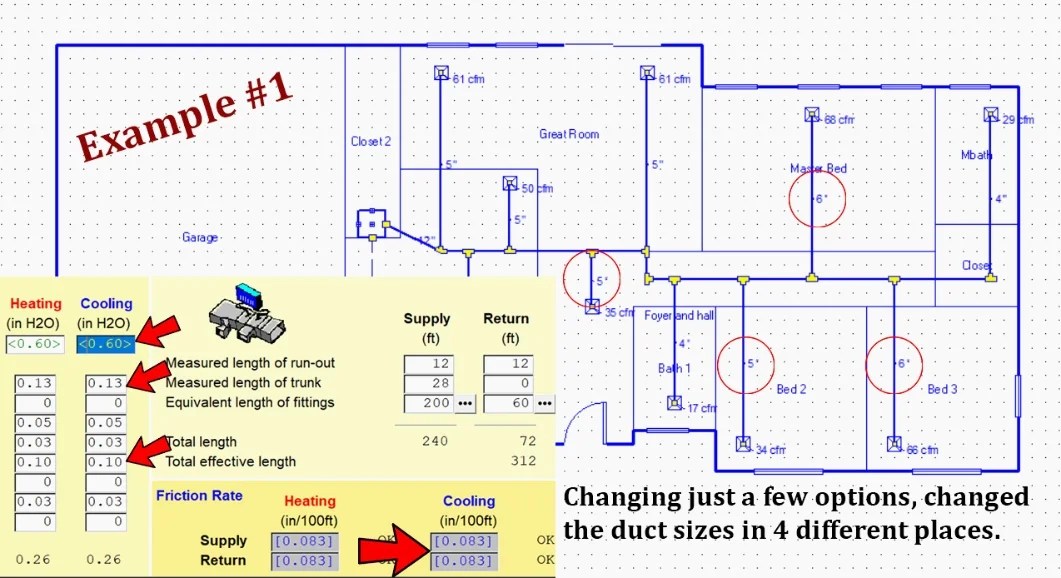
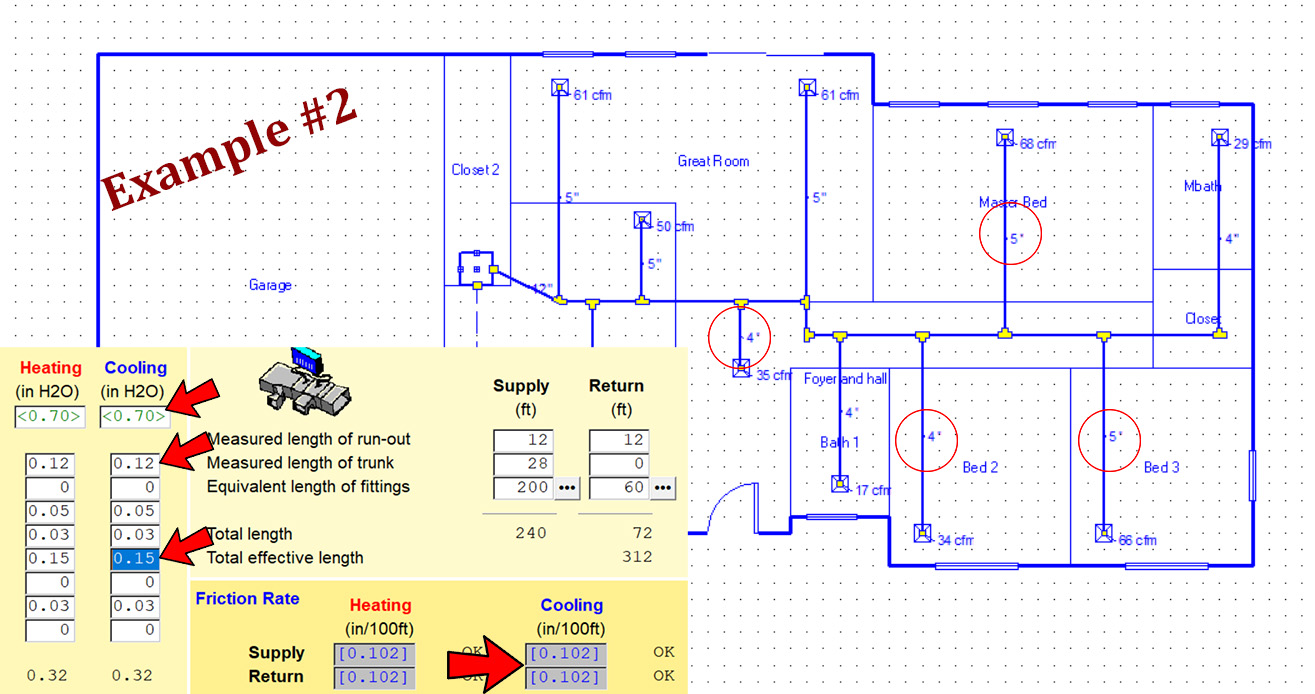
WrightSoft Right-Way® Blog
Wrightsoft continues to strive for excellence by incorporating new features to our software, and providing educational opportunities for customers to improve their skills.
Our Newsletters
Subscribe to Unloaded, our monthly industry news periodical to keep up-to-date with everything HVAC and Wrightsoft related!
Social Media
Join us on any of these online communities to receive exclusive updates and offers!
Related News
MiTek Wrightsoft has a new podcast called I Love HVAC. Our first interview is with Colleen Keyworth. Colleen was one of 2019's Top 40 under 40 for the HVAC Industry featured in The News Magazine. She has many marketing insights for contractors who are new to the industry as well as those who have been around for a long time. Listen.
- 06 Nov 19
- 10.6k
- 1m Read
Ever Been Overwhelmed By Equipment Options? Learn A New Tip For Narrowing Your Choices To Save Time
TIP Of The WEEK: Ever Been Overwhelmed With All The Equipment Options You Could Potentially Choose? This Tip Will Help You Narrow Your Choices. Check It Out. It's A Real Time Saver!
- 01 Nov 19
- 6.4k
- 1m Read
TIP Of The WEEK: How To Draw A Duct To Cross Over Or Under Another Duct In Right-Draw® Draw A Duct Up To The Point Where You Want It To Cross Over Or Go Under Another Duct. From The Drawing Menu (At The Top Of The Screen) Select “Split Intersect Ducts” And Uncheck This Function. This Will Allow You To.
- 15 Oct 19
- 6.9k
- 1m Read