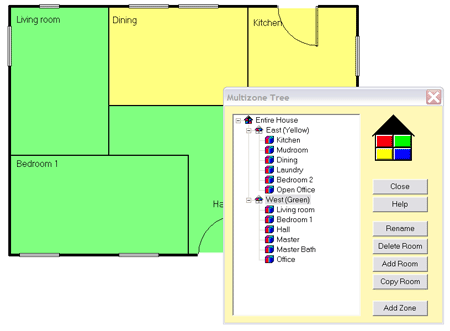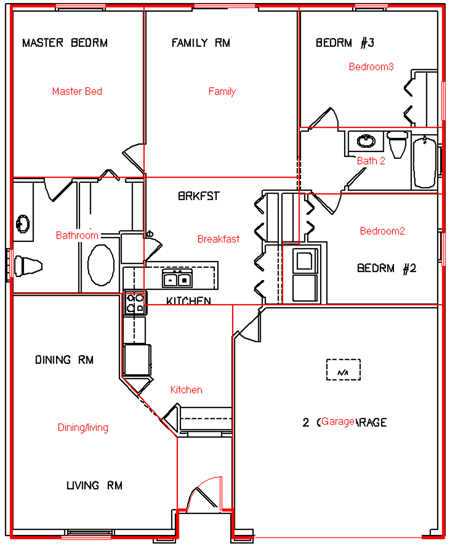Requirements
Either Right-J®, Right-F280™, Right-CommLoad™, or Right-N®
Simplified Designs and Calculations:
Right-Draw® is an easy-to-use data entry tool that simplifies the entire HVAC design process from load calculations and system design to duct and radiant designs and parts takeoff list. View overview video.
Note: This module cannot be used alone. Features listed below are only applicable when used in combination with other modules. Additional information on Right-Draw® can be found within each individual product page.
Main Features:
Right-Draw® replaces tedious line-by-line calculations and manual data entry, allowing data to be automatically entered by simply dragging and dropping HVAC Shapes™ from a toolbar onto the drawing screen. These smart objects store all of the property information of each shape, making it easy for you to complete your calculation and designs. With the Hotlink™ Technology, if an aspect of your design or load changes, all the affected components automatically adjust to the new conditions including designs, sizing, and parts take-off lists.
Right-Draw® Applications:
Complete room-by-room load calculations and designs.
Complete block load calculations in quickly and easily. Simply draw a box (or use the room wall-by-wall smart shape tool for complex shapes, add some windows and doors, and adjust your settings.
Draw a room and have 7 aspects of the load automatically entered in the load calculation worksheet. Every wall, ceiling, floor will be entered with infiltration, ventilation, duct loss and gain, and internal gains.
Easily import PDF and AutoCAD files into Right-Draw® for calculations from pre-drawn plans. Throw away your scale ruler and simply upload your CAD or PDF file into Right-Draw®, then trace the footprint. Choose to insert, scale and rotate multiple PDF files in the same way as DWG and DXF files, and write layers of your design back to a CAD file, if needed. You can even write back your notes and designs for paperless communication with builders.
Automatically identify adjacent conditioned and unconditioned spaces- even above and below. When drawing any two rooms together (beside, above, or below), this program will automatically identify adjacent spaces and treat them accordingly. For example, adiabatic surfaces (walls, ceilings, and floors between two conditioned spaces) are ignored for load purposes and partitions adjacent to areas designated as unconditioned are calculated accordingly. You can even specify the temperatures or calculate a surface as conditioned during one season and exposed to unconditioned space in the other.
Add an unlimited amount of floors and rooms. This includes unlimited zone capabilities with easy drag and drop zoning and color-coding. In Right-Draw®, each floor of your design is considered a “sheet”. Every sheet is its own layer within the program and can be locked or unlocked, visible or hidden, for ease of use. You may choose to print these sheets directly from the program, which each print out on individual pages.
Tackle irregular rooms. Right-Draw® can handle any room plan, with special tools for vaulted ceilings, dormers, knee-walls, walk-out basements, non-rectangular shapes, and more.
Group items like windows and doors to enter new data, make changes, or just fix mistakes. Choose to select and deselect items, or even select all like-items to make any necessary alterations to their properties, with minimal clicks.
Make global changes to orientation and building properties. Try different “What If?” scenarios for new construction.
Mirror part or all of your design vertically or horizontally. Our mirror function allows you to easily change the layout of the house, without having to completely scrap your work.
Choose to add low and high-velocity duct designs for sizing and radiant floor designs if needed.
Easily handle open to above/below areas.
Add installer instructions, plan review clarification, and other notes and details.
Add custom drawing shapes that automatically add items to a bill of materials.
Additional Technical Features
- Riser Take Off – Ability to run a horizontal trunk or branch from the mid- section of a duct riser
- Auto-Branch Run – Connects branches to registers or grills after trunk line is drawn
- Auto-Place Registers – Automatic register placement using customized user rules
- Auto-Input Flex Duct Define – A fixed length of flex duct to be installed at the end of every branch run to attenuate noise
- Auto-Size Registers – Auto-sizes registers to maintain your target register face
- New Register Types – Increase accuracy of registers with new register types like high wall, low wall, ceiling one way, ceiling two ways and more to choose from
- Default Building Material Options – For partition walls and floors as well as vaulted ceilings
- Smarter Glass Door Shapes – More default sliding glass door materials, including half wing and half fixed door type, to save design time.
- Optional Side Notations for Vaulted Ceiling Objects
- Smart-Checker for Branch-to-Trunk Connections – Warning displays when non-congruent sized branch-to-trunk.
- Automated Layout of Duct and Radiant Designs
- Easy to apply construction details with convenient pop-up menus
- Typical Operations for Common Building Types
- Customizable Drawing Object Catalog
- Color Load Pie Charts
- Metric & U.S. Units
- Automated Parts Take Offs
- Full Geometry Analysis
- Easy VAV/Air Handler/Plant Layout
- Drag and Drop System Assignments
- Automated Takeoff of System Parts
- Customizable Parts Library
- Scaled Floor Plans
- Wall Tool to quickly describe different wall types
- Dorner Tool
- Mirroring objects vertically or horizontally
- Globally change various building or duct parameters
Benefits:
Right-Draw® links all of the other Right-Suite® Universal modules, making it fast and easy to complete load calculations, duct or radiant designs, and more. Thanks to our Hotlink Technology™, any changes you make will automatically update within the worksheet and every module you own- meaning no more data entry, no more mental gymnastics and no more wasted time.